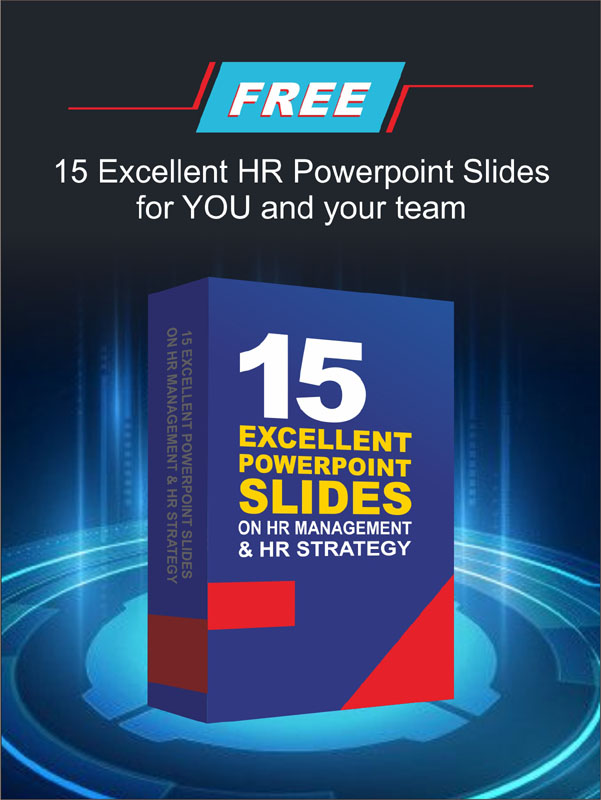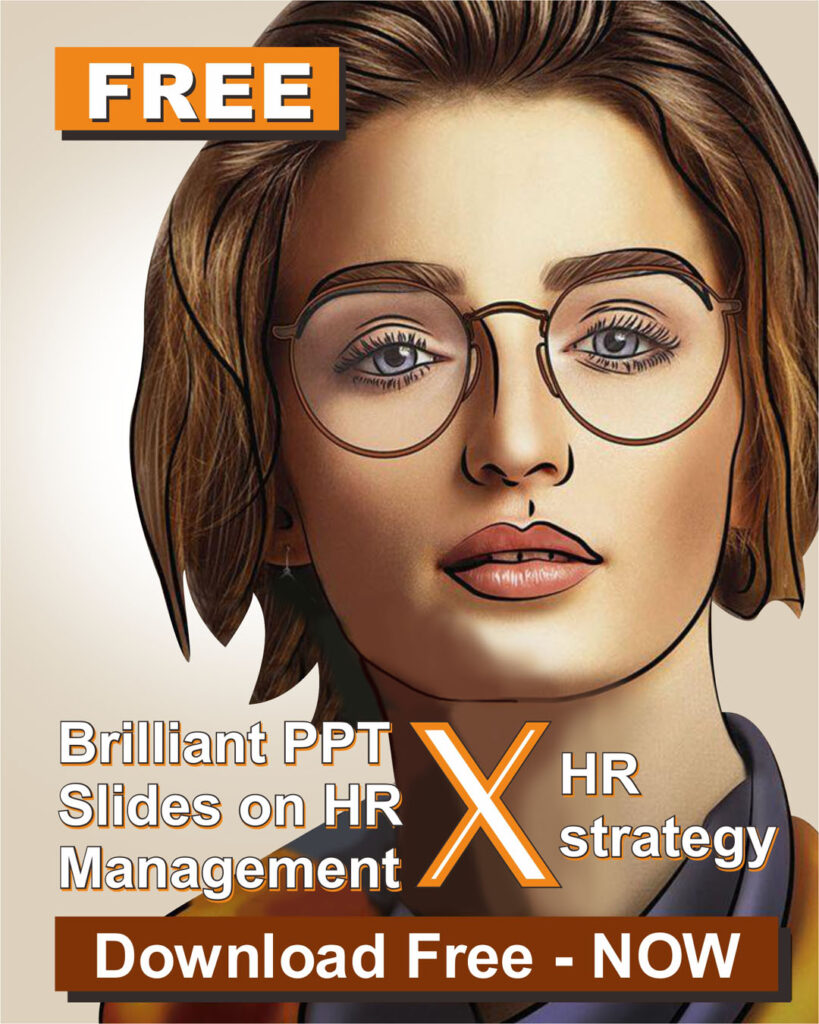Designing PowerPoint slides for a presentation on recruitment strategy requires a balance of clarity, structure, and visual appeal.
The goal is to communicate how an organization attracts, selects, and retains top talent—while keeping your audience engaged.
A well-crafted presentation should not only explain the strategy but also inspire confidence in its effectiveness. Here’s how to create professional and impactful slides on recruitment strategy.
Start with a clear flow
Before opening PowerPoint, plan your storyline. A typical flow for a recruitment strategy presentation includes Introduction, Current Hiring Challenges, Recruitment Objectives, Strategy Framework, Implementation Plan, and Key Metrics.
Each section should connect logically so your audience can easily follow the narrative—from understanding the problem to seeing how your proposed strategy solves it. Keep your slides concise and avoid cramming too much information onto one page. Aim for one key message per slide.
Use a professional and consistent design
Choose a modern, minimalist design that aligns with your company’s branding. Use neutral colors with one or two accent tones—such as blue for trust, orange for energy, or green for growth. These create a professional yet vibrant look.
Stick to consistent typography, ideally with two fonts: one for headings and another for body text. Sans-serif fonts like Lato, Open Sans, or Montserrat look clean and professional. Maintain consistency in font size, color, and alignment throughout the deck.
Add white space generously to prevent clutter and make your slides easier to read. Consistency and simplicity are key to building credibility.
Visualize the recruitment process
Recruitment strategy presentations are highly visual. Instead of long text paragraphs, illustrate your ideas using process diagrams, flowcharts, or infographics. For example, you can use a funnel diagram to show each stage of recruitment—from sourcing to onboarding.
Include visuals such as icons for HR functions, photos of diverse candidates, or team collaboration images to add a human touch. Use charts to present recruitment KPIs like time-to-hire, cost-per-hire, or candidate satisfaction scores. Visuals make complex information more digestible and memorable.
Emphasize the value proposition
One critical element of recruitment strategy is the employer value proposition (EVP)—why candidates should join your organization. Dedicate one or two slides to highlight your EVP with clear, inspiring messages.
Use visuals and short statements to express your culture, career growth opportunities, and employee benefits. A quote from a current employee or a short testimonial video can make your message more authentic.
Present actionable insights
Your presentation should not stop at strategy—it must show practical implementation steps. Use clear and simple layouts to outline recruitment channels (such as LinkedIn, job fairs, or employee referrals), digital tools, and timeline milestones.
You can also include a responsibility matrix to show who handles each part of the recruitment process. Make sure your audience can see exactly what will be done, when, and by whom.
Use data storytelling
Numbers alone rarely persuade. Combine data with narrative to make your insights more impactful. Instead of saying, “We reduced time-to-hire by 20%,” you might say, “By optimizing job ads and improving candidate screening, we filled key roles 20% faster.”
This storytelling approach helps the audience connect emotionally to your message. Use visual aids like bar graphs or timelines to show progress and emphasize trends.
Apply subtle animations and transitions
Animations can enhance understanding if used wisely. Simple effects such as fade or appear help reveal ideas step by step, keeping your audience focused. Avoid distracting transitions or excessive motion effects.
Reveal each step of the recruitment process or each metric gradually as you speak. This controlled pacing keeps your audience attentive and supports your verbal explanation.
Practice your delivery
Great slides only work with confident delivery. Rehearse your presentation multiple times to refine your pacing and transitions. Learn your slide order so you can speak naturally without reading.
Engage your audience by asking thought-provoking questions like, “What do top candidates really look for in an employer?” or “Which sourcing channel has worked best for your team?” Encourage brief discussions to make your presentation more interactive.
Final thoughts
An effective PowerPoint presentation on recruitment strategy combines clarity, design discipline, and strategic storytelling. Each slide should serve a clear purpose—educating, persuading, or inspiring action. By using clean visuals, structured flow, and concise wording, you can turn complex recruitment concepts into a simple and persuasive story.
The best presentations don’t just describe recruitment strategy—they make your audience believe in it.
Click the image to download for free.