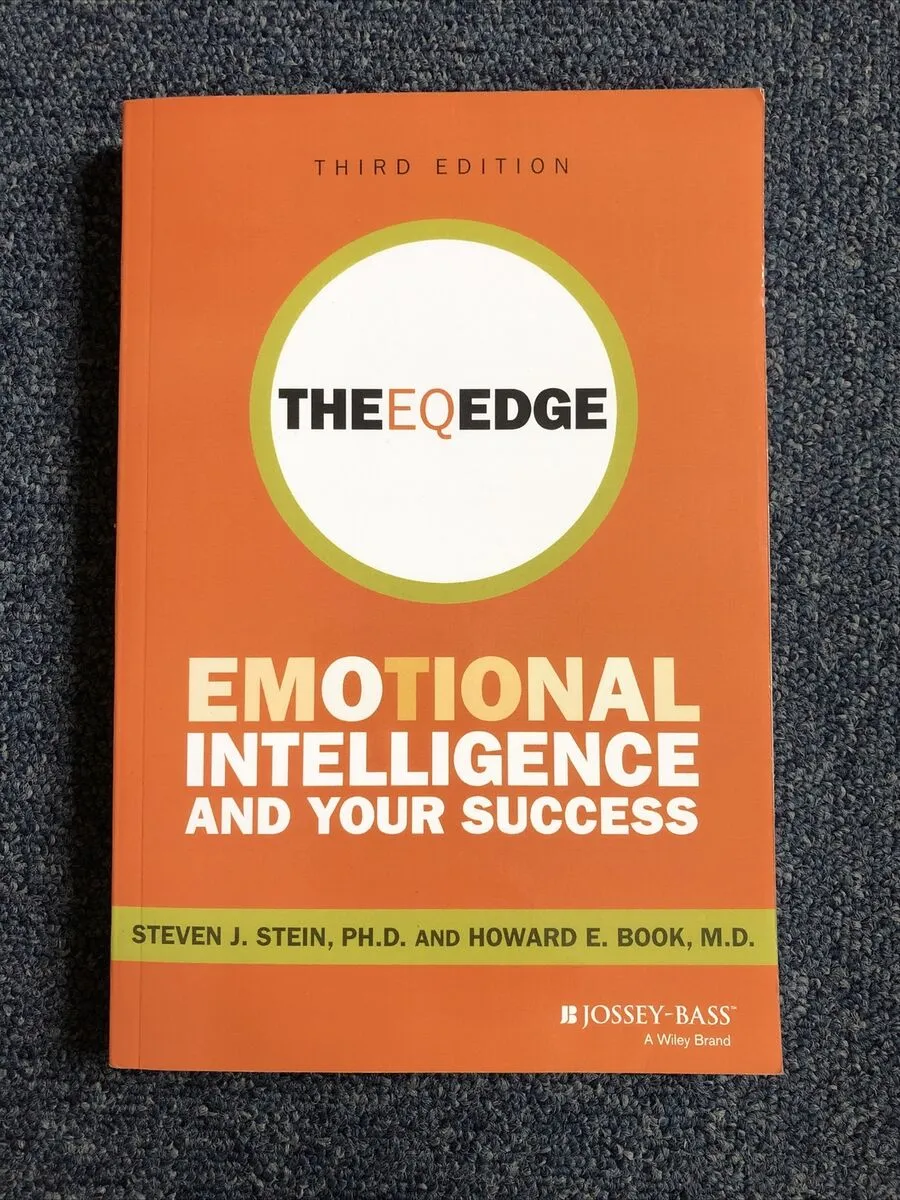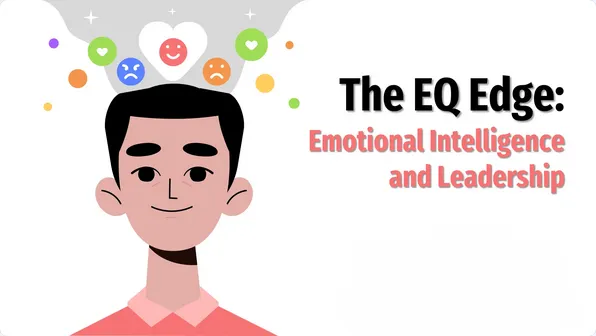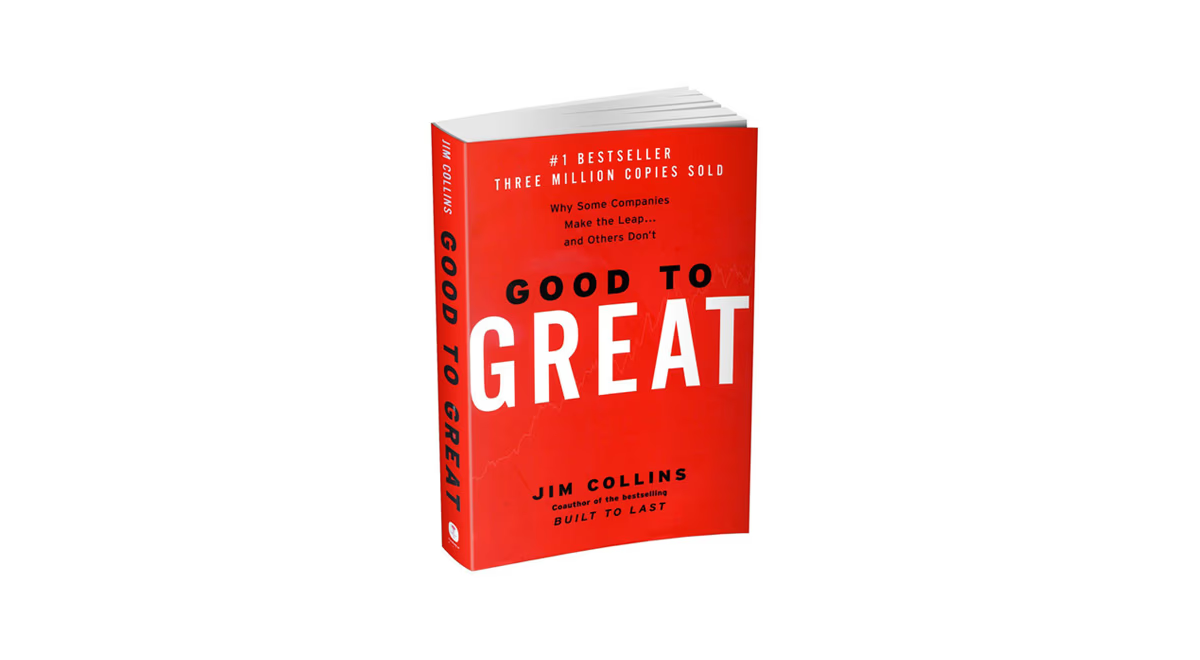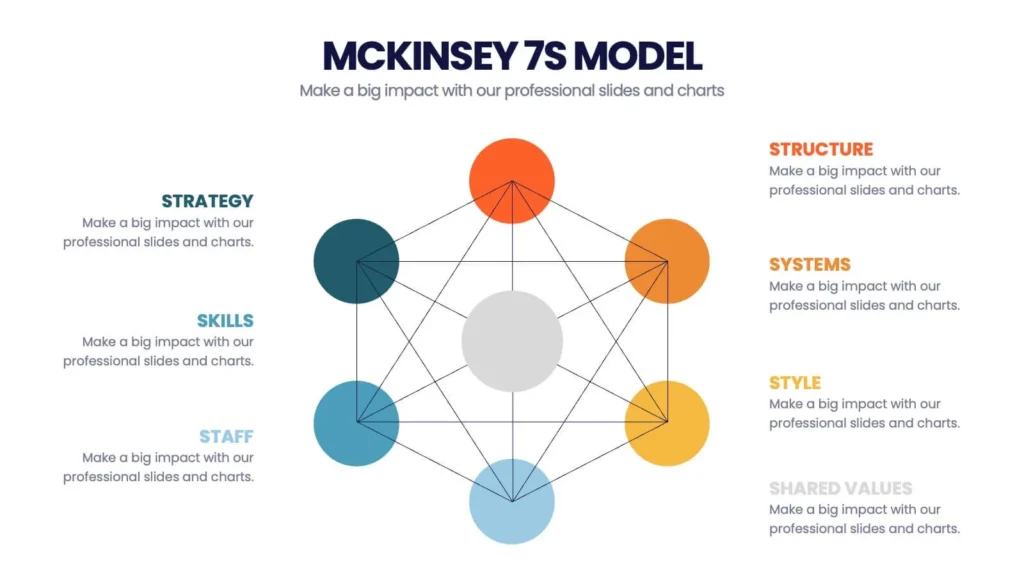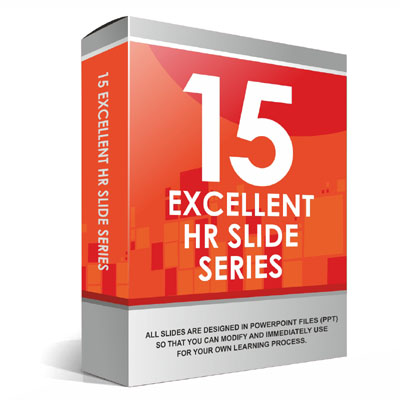IQ alone is not enough, to be a productive and professional workforce you need good EQ skills. EQ, or Emotional Intelligence, is an individual’s ability to use and understand the emotions of oneself and others.
This is one of the indicators that can affect a person’s success. This argument is proven through the response of Steven Stein and Howard who wrote the book EQ Edge: Emotional Intelligence and Your Success.
On this occasion, we would like to explain a little about what you need to know about emotional intelligence from the point of view of the book’s authors. This material can be a presentation or discussion material developed to increase employee understanding of the importance of EQ, let’s see the full explanation below.
Emotional Intelligence Framework According to Steven Stein
In general, Steven Stein calls emotional intelligence divided into 5 points, namely the interpersonal realm, intrapersonal realm, adaptability realm, and stress management realm, and general mood realm.
(We might not able to cover all these topics, but don’t worry there is a solution for that so keep reading and you’ll know). What is meant by these terms? Here is an explanation.
1. The Intrapersonal Realm
In a simple terms, the intrapersonal realm concerns your ability to know and manage yourself. At least it embraces self awareness, assertiveness,independence, self-regard, and self actualization.
- Self awareness: The ability to recognize how you’re feeling and why you’re feeling that way and the impact your behavior has on others
- Assertiveness: Its simply a capability to clearly express your thoughts and feeling, stand your ground and defend a position
- Independence: The ability to self-directed and self-controlled in your thinking and action and to be free of emotional dependency. Independent people are self-reliant in planning and making important decisions
- Self regard: It is an ability to appreciate your precieved positive aspects and posibilities as well as to accept your negativity but still feel good about yourself.
- Self actualization: Namely its another capability to realize your potential capacity. This component of EQ is manifested by becoming involved in pursuits that lead to a meaningful, rich, and full life
Well, five of them is indeed important make sure to undertand well and learn to master them. But that just intrapersonal aspect, the next is interpersonal one.
2. The Interpersonal Realm
Interpersonal realm covering your concerns on “People skills” you ability to interact and get along with others. Sound challenging? Yes it is. Interpersonal realm composed of three things which is emphaty, social responsibility, and interpersonal relationship.
- Emphaty: It means ability to understand what others might be feeling and thinking. It is the capability to view the world through another person eyes
- Social responsibility: To put it simply, its a capability to demonstrate that you are cooperative, contributing and constructive member of your social group
- Interpersonal relationship: Ability to create and maintain relationship that are mutually benefical and marked by give and take, providing sense of emotional closeness
Some people might thinking intrapersonal realm is easier, while its possible for others not agreeing it. Rather interpersonal might be the most annoying one.
But that’s fine, enhancing EQ isn’t something that you can do it fast it takes time and the process may vary depending on each of people.
Read more:HR Strategy Presentation Template Slides, Your Comprehensive Guide
3. The Adaptability Realm
Adaptability realm is one of the five core components of emotional intelligence as defined by Steven Stein and Howard Book in their book, “The EQ Edge: Emotional Intelligence and Your Success.”
This realm represents a person’s ability to navigate change, adapt to new situations, and remain flexible in the face of challenges.
- Reality Testing: The ability to accurately assess situations and make realistic judgments.
- Flexibility: The willingness to change one’s perspective or approach when necessary.
- Problem-Solving: The capacity to identify and address issues effectively.
And that’s it, we already explain three out of five components realm based on perspective of Steven Stein.
Want to learn more of it? Download our free materials and template about management HR including full explanation Emotional Intelligence. Get it today for free or download our the paid version for better experience.