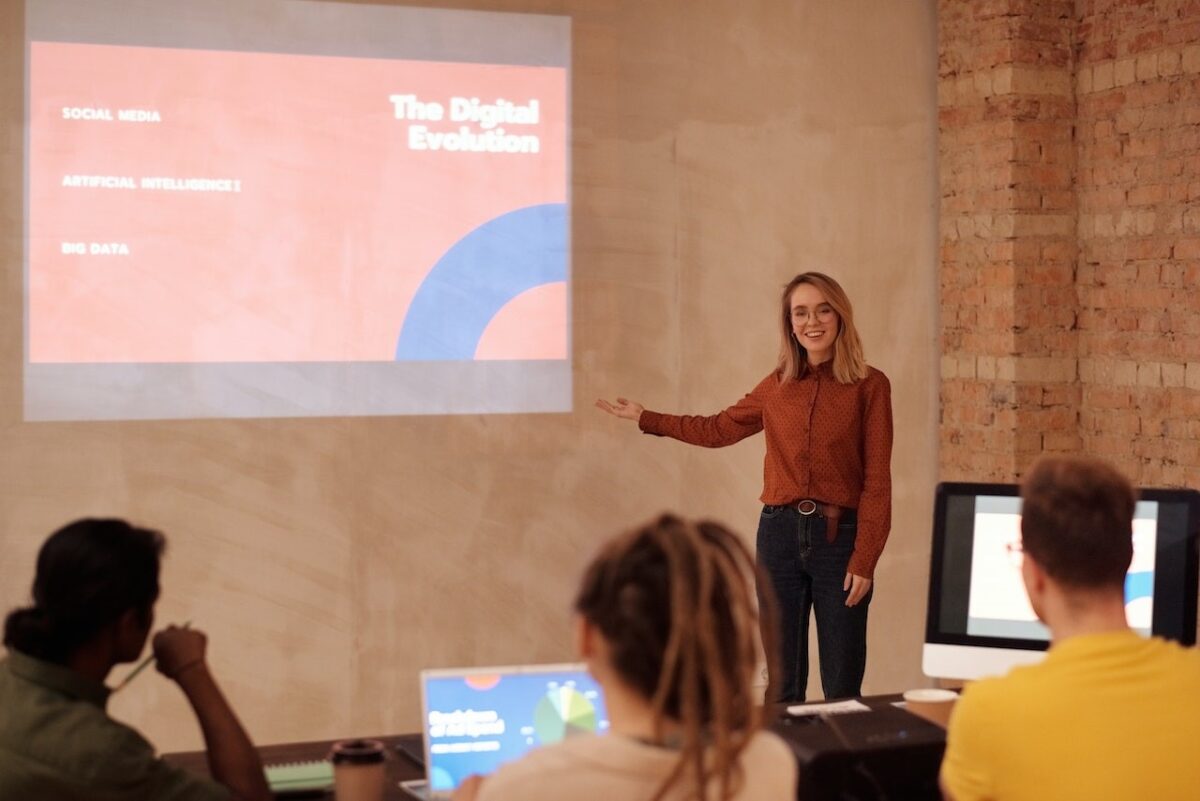We know that Human Resource Management (HRM) plays a pivotal role. But, what are some good HRM topics for presentation? In case you are having trouble while choosing good materials for meeting or open disussion, these are several points that actually good for starters.
What’s Good HRM Topics for Presentation PPT?
It’s not easy to decide which topics you should discuss with employee. But, at least these topics are good start. Please take a look, perhaps its something that you need.
Managing Corporate Performance with Balanced Scorecard
The HR Balanced Scorecard (BSC) is a strategic planning tool that measures performance from four perspectives: Financial, Customer, Internal Process, and Learning & Growth.
For instance, a company might use the BSC to track financial performance by monitoring revenue growth and cost reduction.
Customer perspective could be measured through customer satisfaction surveys, while internal processes could be evaluated based on the quality and efficiency of services. Learning & Growth could involve tracking employee satisfaction and turnover rates.
The BSC helps organizations align their day-to-day operations with their strategic objectives. That’s why its a good HRM topics for presentation.
Career Planning and Development
Career planning involves setting personal career goals and devising strategies to achieve them. For example, an employee might aspire to become a department manager within five years.
To achieve this, they might plan to undertake leadership training, seek mentoring from a senior manager, or gain experience by leading small projects. On the other hand, career development involves the employer providing opportunities and support for the employee to achieve their career goals.
This could include providing training programs, career counselling, and opportunities for promotion or lateral moves within the organization.
Leading Corporate Change (Change Management)
Change management involves managing the people side of change to achieve the required business outcome.
For exemple, if a company decides to implement a new software system, change management would involve communicating with employees about why the new system is needed, providing training on how to use it, and offering support as they adapt to it.
Effective change management can reduce resistance to change, increase engagement, and improve the likelihood of a change initiative’s success.
Related posts: HR Change Management Plan Template, Guide to Successful Transformation
Competency-Based Human Resource Management
Competency-based HRM involves identifying the key competencies required for each role within an organization, and then recruiting, developing, and assessing employees based on these competencies.
For example, a customer service role might require competencies such as communication skills, problem-solving ability, and a customer-focused attitude. The HR department would then aim to recruit individuals who demonstrate these competencies, provide training to develop these competencies, and assess performance based on these competencies.
Measuring ROI Training
Measuring the Return on Investment (ROI) of training involves calculating the monetary value of the benefits an organization receives from a training program, and comparing this with the cost of the program.
For example, if a company spends $10,000 on a leadership training program and subsequently sees a $20,000 increase in profits as a result of improved leadership, the ROI of the training program would be 100%.
This calculation helps organizations make informed decisions about which training programs are worth investing in.
Want to Delve into HRM Topics for Presentation?
We understand that preparing a presentation on these topics can be daunting. Therefore, we provide free ready-to-use templates for presentation topics relevant to most businesses, including the five topics explained above.
Our hr management slides are designed to give you a head start and make your preparation process smoother.
Is using template for presentation consider cheating?
No, its not! Using a template for your presentation is not cheating at all. In fact, it’s a smart and efficient way to prepare for your presentation.
Templates provide a structured format that can help you organize your thoughts and ideas effectively. They also save time, allowing you to focus more on the content of your presentation rather than the design.
Remember, the goal of a presentation is to communicate your ideas clearly and effectively. If a template can help you achieve that goal, then it’s a resource worth using.
In conclusion, these HRM topics are not only interesting but also highly relevant in today’s business scenario.
So, whether you’re a student, a HR professional, or a business leader, exploring these topics will certainly add value to your knowledge and skills.