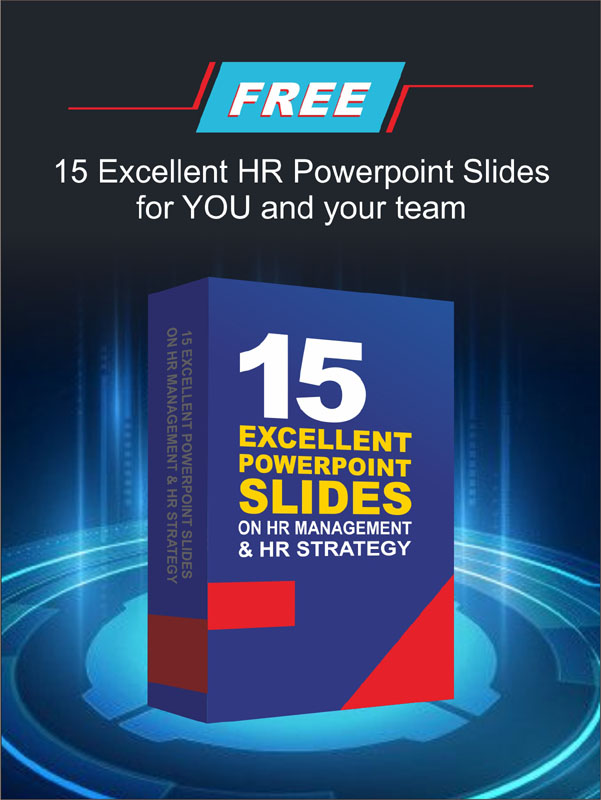Creating effective HR presentation slides is a critical task for any Human Resources professional. Whether you’re presenting to a group of your peers or delivering a training session to new hires, your slides should be engaging and informative. In addition to providing information, these slides will get you the necessary feedback to improve your overall performance.
The Importance of Effective HR Presentation Slides
Most people think that HR is all about recruiting new employees or handling any complaints. But HR is also responsible to ensure that everyone in the company has a healthy working competition and aims for the same goal. They are also responsible for keeping the morale high and preventing burnout. That is why they often invite all employees to activities that will help them grow as an individual.
And one of those activities is by having presentations. Unfortunately, most employees don’t take HR presentations seriously. Because unlike those who are in marketing, the HR team may only focus on what they have to say instead of how they say it.
What You Should Do to Have the Effective Slides
Here is the list of checkpoints on what you should do to improve your presentations. Using these steps can guarantee that you will see the employees perform better.
• Preparing for the Best Slides
The very first step is to prepare the slides. It covers looking into the presentation templates or picturing your delivery later. Preparation should not take a long time. And the more experience you have, the shorter time you will need to prepare for a presentation.
• Gathering Information
The information in your presentation must be accountable and relatable to the current situation. It also needs to have a newness aspect that will give the audience their “A-Ha!” moments. You may spend a lot of time researching the topics and gathering as many sources as possible. But you need to be aware that you only need to put a concise summary in the presentation.
• Outlining Your Presentation
This step is where you showcase your summarizing skill. All of the information that you have gathered must be in the short and simple outline that you use as a base for the slides.
For example, you need to deliver a 10-slides presentation on Ideas. Your outline must include what ideas are, examples of ideas, and whether it has any positive or negative consequences. Working on the outline will help you edit the information and ideas to make your slides even more effective.
• Designing Your Slides
Most people go with either side of the extreme when it comes to designing a presentation slide. They either go with the bare minimum or have too much additional information that will confuse the audience.
Designing means you have a vision of how you want the presentation to be, and that reflects on the slides. They need to stay cohesive in look and points.
Some people choose to design and outline their presentations at the same time. But it’s all about personal preferences since some people can’t do both steps at once.
• Choosing the Right Visuals
Visual is key in delivering a presentation. You need to have the right image to engage with your audience and have them stay focused on what you have to say.
Today, you can use free images that you can download without any watermark. It will make the presentation looks more polished and professional. A popular visual is to use the Corporate Memphis style of illustration in the slides.
• Crafting Clear Headlines
It’s a common mistake to think that only the presentation title and the delivery matter. Headlines for each topic, or slide, are also crucial to help your audience better understand the topic.
The headline needs to be short and eye-catching. You can use a single word or directly on the topic to make a point. Keep in mind, most of your audience remembers the headline and visuals more than the slides’ content.
• Using Color Wisely
Color coordination is always the best way to get your point across. The color palette doesn’t necessarily have to be in the same tone. You can use the color triangle to make your presentation even more attractive. Colors also can affect moods. To get the best impact, you need to choose the colors on your slides wisely.
A template can be your cheatsheet in color usage. But you should be able to develop your color scheme or tailor the available ones to suit your personality and delivery style. The thing about color is, you need to ensure that the slides are still readable.
• Delivering Your Presentation
A good delivery means having a good balance between explaining and taking questions to elaborate on some points further. Now, everybody has a different delivery style. Some speakers will explain the whole slides in a go before taking questions and going back and forth between slides. While others are taking their time to explain each slide before moving on. Whichever style you choose, make sure that you’re keeping your audience engaged.
• Practicing Your Delivery
Practice makes perfect goes well to illustrate the HR presentation. It doesn’t matter if this is your first or a hundredth time you’re presenting the same topic, you still need to practice your delivery.
Presenting can have some element of surprise, as you may not know the questions that may arise. Therefore, use the time to practice your delivery by preparing for any unexpected questions.
• Engaging Your Audience
Not everyone is born a speaker, let alone can engage them constantly. You may feel nervous at first, but after a while, you can notice immediately the audience you need to engage more.
A common mistake is to only keep eye contact with the people in the front row or at the back. To manage your nerves, you need to divide your focus evenly among everyone in the room. You can use puns and jokes or alternate the Q&A sessions between the slides.
While the result may vary among all employees, you can see the result of effective HR presentation slides. Most of them will show growth as individuals and can deliver better results for the company.
DOWNLOAD for FREE NOW - These Amazing HR Slides and Templates !!